Qatar Visa Status Check | QVC Status check
Waiting for your Qatar visa approval can be stressful. A Qatar visa check helps track your application status quickly.
The Qatar Ministry of Interior offers an easy online system to check if your visa is approved, rejected, or still processing.
This guide shows you exactly how to check your Qatar visa status using your passport or visa number through official websites.
Check Qatar Visa Status With Our Online Tool
If you’re looking for the fastest way to check your Qatar visa status, our online tool connects directly to the official Qatar Ministry of Interior (MOI) database. Here’s how to use it:
- Step 1: Type your 15-digit Qatar visa number or passport details in the boxes.
- Step 2: Click “Submit.”
- Step 3: Our system connects you to the official Ministry of Interior website.
- Step 4: Enter your passport information again and pick your country from the list.
- Step 5: Complete the CAPTCHA to prove you’re human.
- Step 6: Submit your details on the MOI website.
- Step 7: Get your current Qatar visa status right away.
Our tool provides real-time information about your visa status, whether it’s approved, under review, or rejected, saving you time and giving you instant answers.
How to Check Qatar Visa Status Online in 2025?
The Qatar government offers two main official channels for checking your visa status online:
- Ministry of Interior (MOI) Portal – The primary government website
- Qatar Visa Centre (QVC) Website – Especially useful for applicants from specific countries
Let’s look at each method in detail.
Qatar Visa Check Online Through MOI Portal
The Ministry of Interior portal is the most reliable source for visa status information. Follow these steps:
Step 1: Visit the MOI Website
Open your web browser and go to the official Qatar Ministry of Interior website at moi.gov.qa. The site is available in both Arabic and English, so select your preferred language.
Step 2: Find the Visa Services Section
On the homepage, look for the “Services” menu at the top of the page. Click on it and select “Visa Services” from the dropdown menu.
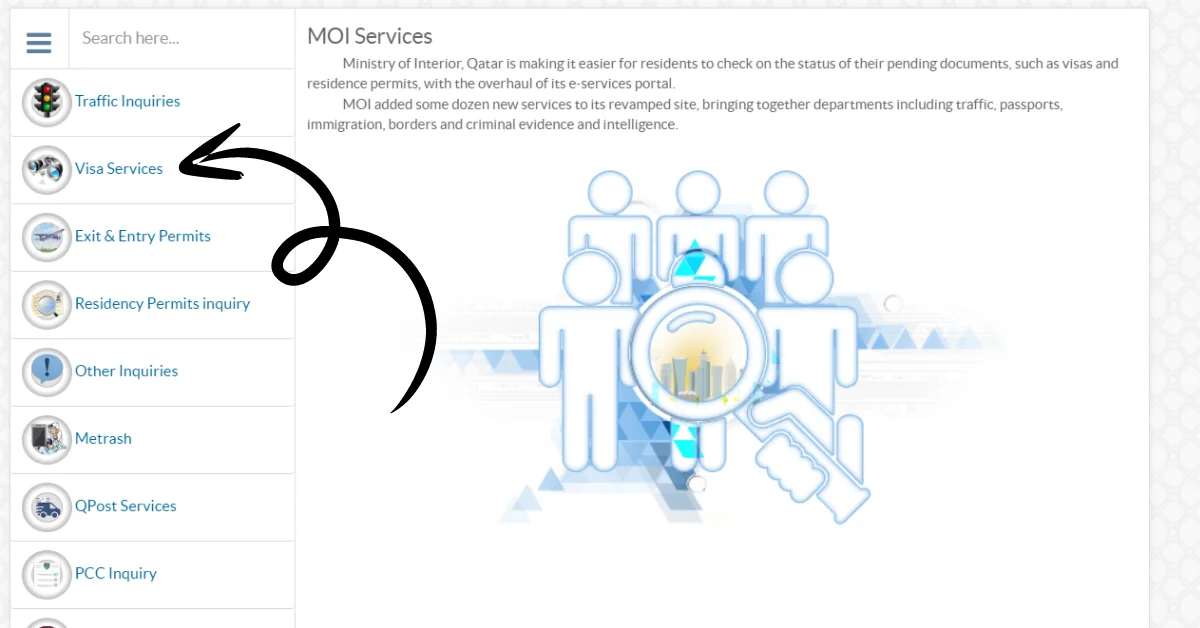
Step 3: Choose the “Visa Inquiry & Printing” Link
Within the Visa Services section, find and click on the “Visa Inquiry & Printing” link. This will take you to the visa status check form.
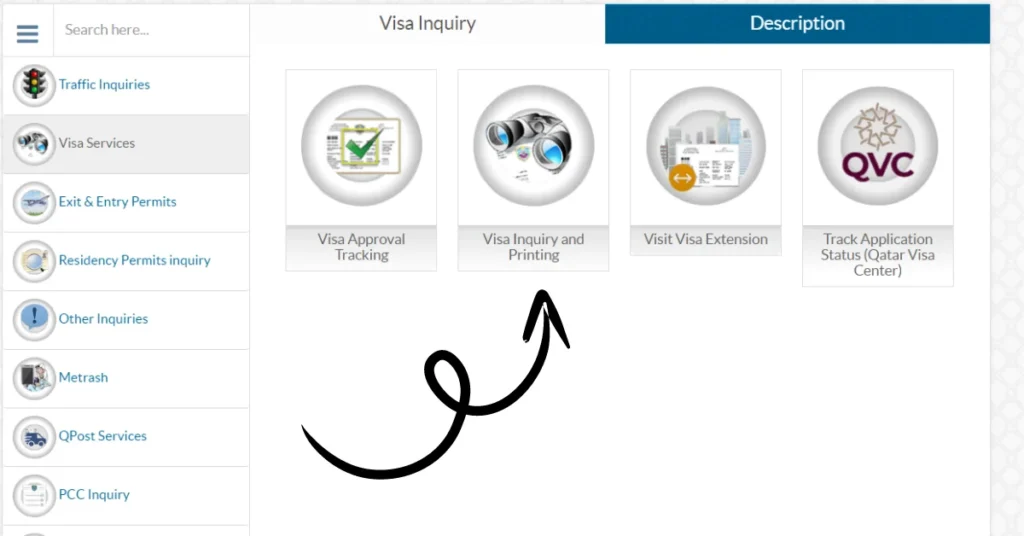
Step 4: Enter Your Visa Number and Passport Details
Fill in the required fields:
- Select your nationality from the dropdown list
- Your 15-digit Qatar visa number
- Your passport number exactly as it appears on your passport
Step 5: Complete the CAPTCHA Code
To confirm you’re not a web bot, type in the displayed code.
Step 6: Submit Your Request
Click the “Submit” or “Check Status” button to process your request. The system will instantly display your current visa status.
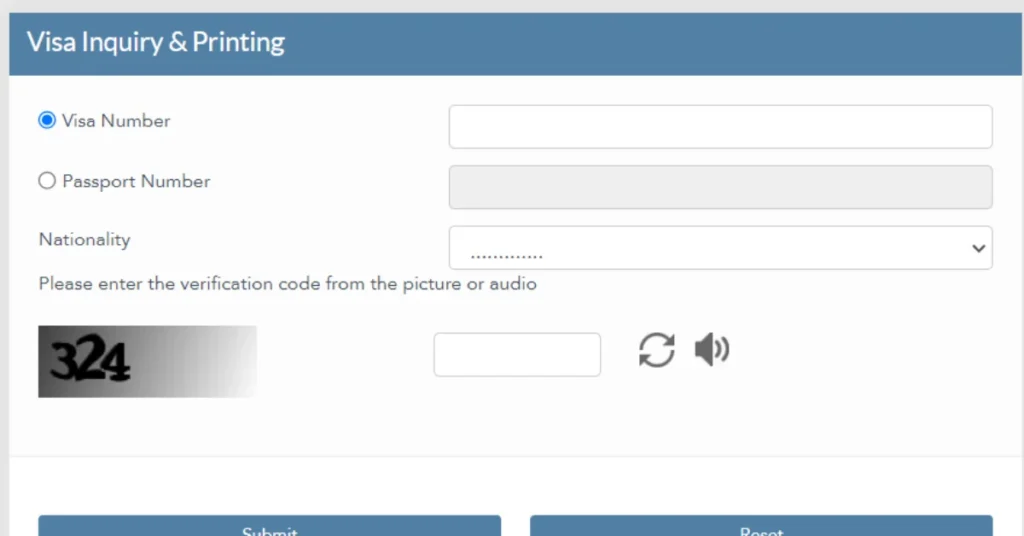
Step 7: Submit and View Your Visa Status
The results page will show detailed information about your visa, including:
- Current status (approved, under process, rejected, etc.)
- Visa type (tourist, work, family, etc.)
- Validity dates (if approved)
- Sponsor details (for work visas)
You can print this page as proof of your visa status if needed.
Checking Qatar Visa Status on QVC Website
The Qatar Visa Centre website is particularly useful for applicants from India, Nepal, Sri Lanka, Pakistan, Bangladesh, and the Philippines. The QVC provides specialized visa services for these countries. Here’s how to check your status:
Step 1: Visit the QVC Website
Navigate to www.qatarvisacentre.com.
Step 2: Select Your Preferred Language
Choose from the available language options.
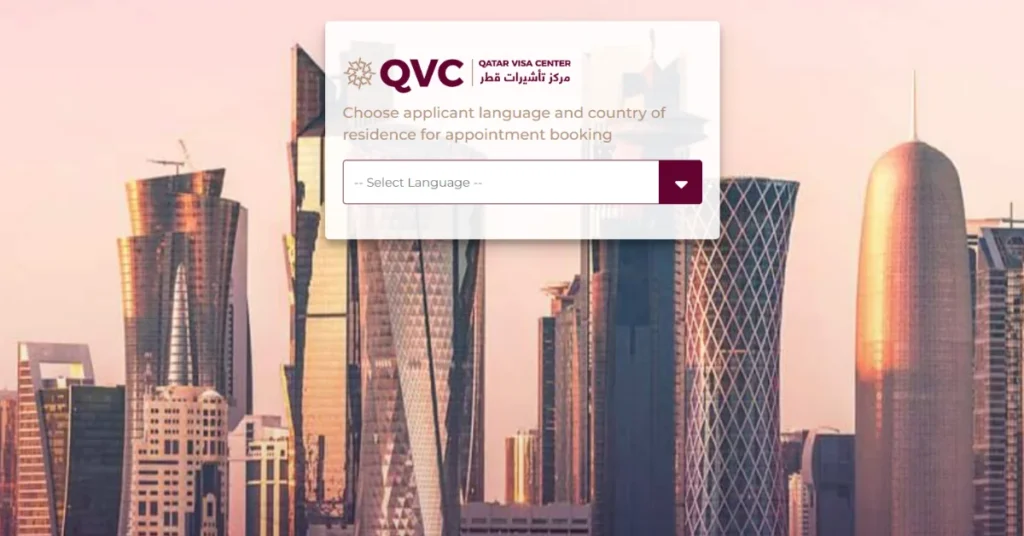
Step 3: Click Your Country Option
Select your country from the listed options.
Step 4: Click the “Track Application” Tab
This will take you to the application tracking page.
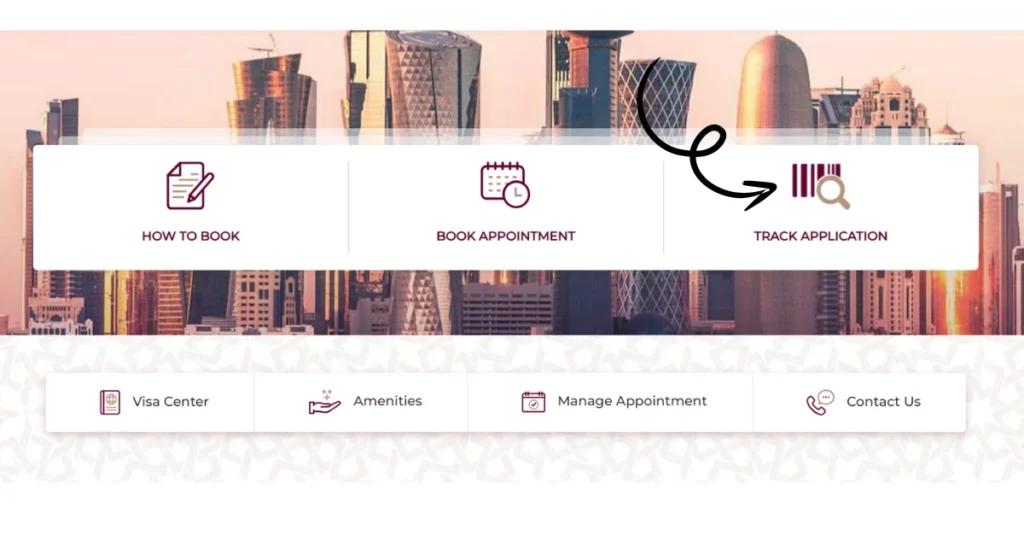
Step 5: Provide Accurate Visa, Passport, and Application Details
Enter your visa number, passport identifiers, and file reference number.
Step 6: Complete the Captcha
Type the code displayed on the screen to confirm you’re a human user.
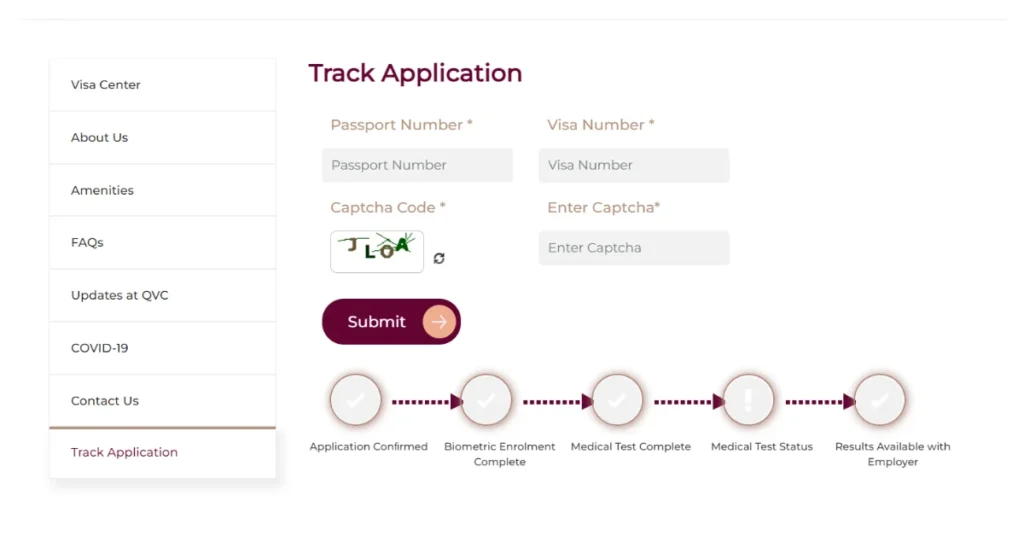
Step 7: Submit and View Your Application Status
Hit “Submit” to receive updates on your application’s progress.
Qatar Visa Check on Mobile Devices
Need to check your visa status while on the move? Use these mobile options:
Method 1: MOI Website
The Ministry of Interior website works well on phones and tablets. Check your Qatar visa status this way:
Step 1: Access the MOI Website
Open your mobile web browser and visit moi.gov.qa.
Step 2: Input Your 15-digit Visa Number
On the visa inquiry page, enter your 15-digit visa number.
Step 3: Choose Your Nationality from the Dropdown
Select your nationality from the provided list.
Step 4: Complete the Captcha
As an additional security measure, complete the CAPTCHA verification.
Step 5: Submit and View Your Live Visa Status and Validity
Click “Submit” to receive real-time updates on your visa status and validity.
Method 2: Metrash2 App
The Metrash2 app makes checking your visa status even easier. Here’s how:
Step 1: Download the Metrash2 App
Visit the app store (Google Play Store for Android or App Store for iOS) and download the official Metrash2 app developed by the Ministry of Interior of Qatar.
Step 2: Log in Using QID or Visa Details
Upon launching the app, log in using your Qatar ID (QID) or your visa details.
Step 3: Navigate to the Visa Services Section
Locate and navigate to the “Visa Services” section within the app.
Step 4: Click Visa Inquiry and Enter Credentials
Find the “Visa Inquiry” option and enter your visa number, passport number, or any other requested information.
Step 5: Hit Search to See Real-Time Visa Status and Information
Tap the “Search” button or equivalent option to retrieve and display your real-time visa status and information.
How to Check Qatar Visa Status Offline?
Sometimes the internet isn’t available or you prefer talking to someone directly. Qatar offers offline options too:
Method 1: Through Your Country’s Embassy or Consulate in Qatar
If you’re already in Qatar or have representatives there, visiting your country’s embassy or consulate is a reliable option:
Step 1: Get Embassy Details
Find your country’s embassy in Qatar. Look up their address and phone number on their official website.
Step 2: Have Your Documents Ready
Bring your passport and know your visa number. Be ready to tell them your full name and birth date exactly as shown in your passport.
Step 3: Explain Visa Type and Timeline
Tell them which kind of Qatar visa you applied for – tourist, work, family, etc. Mention when you applied and any reference numbers you have.
Step 4: Adhere to Advised Next Procedures
The embassy staff will tell you what to do next based on your visa status.
Step 5: Submit Passport for Stamping
If your visa is approved, you’ll need to give them your passport to add the visa stamp.
Step 6: Confirm Validity if Disputes Arise
If there’s any problem with your visa, the embassy can help check with Qatar immigration officials.
Reaching out to your country’s embassy or consulate within Qatar allows you to effortlessly verify your Qatar visa status through official channels when unable to check online.
Method 2: Through Your Sponsor in Qatar
For work or family visas, your sponsor in Qatar can check your visa status:
Step 1: Contact Your Sponsor
Reach out to your employer or family sponsor in Qatar
Step 2: Provide Your Details
Share your passport information and application reference number
Step 3: Request a Status Check
Ask them to check with the Ministry of Interior on your behalf
Step 4: Get Updates
Your sponsor has direct access to visa information and can provide accurate updates
Method 3: Through Authorized Visa Service Centers
Qatar has authorized visa service centers in many countries that can help check your visa status:
Step 1: Find a Service Center
Locate an authorized Qatar visa service center in your country
Step 2: Bring Required Documents
Take your passport, application receipt, and reference numbers
Step 3: Pay Any Applicable Fees
Some centers charge a small fee for status checks
Step 4: Submit Your Inquiry
Fill out their status check form and provide your details
Step 5: Receive Official Status
Get verified information about your visa application
Understanding Qatar Visa Check Status Messages
When checking your Qatar visa status, you’ll see one of several status messages. Here’s what each one means:
| Status | Meaning | What to Do Next |
| Valid to Use | Your visa has been approved and is ready for travel | Plan your trip to Qatar within the validity period |
| Ready to Print | Visa approved but needs to be printed | Pay any outstanding fees and print your visa |
| Under Process | Application is being reviewed | Wait for the process to complete |
| Used Inside Country | You’ve already entered Qatar using this visa | No action needed; visa is active |
| Transferred to Resident | Visa converted to residence permit | Follow up with your sponsor for ID card |
| Under Outside Process | Employment contract not finalized | Contact your employer for updates |
| Rejected | Visa application denied | Check rejection reason and consider reapplying |
| Expired | Visa validity period has ended | Apply for a new visa if needed |
| Canceled | Visa has been nullified | Contact your sponsor or apply for a new visa |
| Not Found | No visa found with provided details | Verify information or check with your sponsor |
Understanding these status messages helps you know exactly where you stand and what steps to take next.
Common Reasons for Qatar Visa Rejection
Qatar wants to welcome visitors, but sometimes visa applications get rejected. Here are the main reasons and how to fix them:
| Reason for Rejection | Description | How to Rectify |
| Application Errors | Missing information, incorrect data entries, blank sections | Thoroughly review and verify all details before submitting |
| Prior Offenses | Criminal convictions, arrests, incarceration history | Truthfully disclose with supporting legal documentation |
| Travel Misconduct | Overstaying validity, violating visa terms, past deportations | Determine when you can reapply based on the violation |
| Lack of Finances | Unable to show sufficient funds for expenses in Qatar | Provide proof of stable income, liquid assets, sponsorship |
| Medical Issues | Failing to meet health screening or vaccine requirements | Undergo all mandated medical tests, secure certificates |
| Career Inconsistencies | Frequent job changes, extended unemployment periods | Highlight steady employment, career progression ability |
Avoiding these common mistakes will improve your chances of getting your Qatar visa approved.
FAQs on Qatar Visa Check
Q1: How can I check my Qatar visa status online?
A1: You can check your Qatar visa status online through the Ministry of Interior (MOI) portal at moi.gov.qa or the Qatar Visa Center (QVC) website at qatarvisacentre.com.
Q2: What information is needed to check Qatar visa status on the MOI website?
A2: To check on the MOI website, you need your 15-digit visa number, passport number, nationality, and to complete a CAPTCHA verification.
Q3: Can I check my Qatar visa application status on the QVC website?
A3: Yes, the QVC website allows you to track your Qatar visa application status by entering your visa number, passport details, and file reference number.
Q4: Is there a mobile app to check Qatar visa status?
A4: Yes, you can check your Qatar visa status on-the-go using Qatar’s official Metrash2 mobile app available on Android and iOS.
Q5: What does “Valid to Use” status mean for a Qatar visa?
A5: “Valid to Use” status indicates that your Qatar visa has been issued and approved for travel.
Q6: What is the meaning of “Rejected” for a Qatar visa?
A6: A “Rejected” status means that your application for a Qatar visa was denied.
Q7: How can I check my Qatar visa status offline?
A7: You can visit or contact the nearest Qatari embassy/consulate representing your country to inquire about your visa status offline.
Q8: What details should I provide to check Qatar visa status at an embassy?
A8: You should have your passport, visa number, and accurate personal details like full name and date of birth to check at an embassy.
Q9: What does “Under Process” status signify for a Qatar visa?
A9: “Under Process” means your application for a Qatar visa is currently being reviewed by the authorities.
Q10: Can I check the status of a Qatar residence visa?
A10: Yes, the same online and offline methods can be used to check the status of a Qatar residence visa or an employment/family visa.
Q11: What is the “Ready to Print” status for a Qatar visa?
A11: “Ready to Print” indicates your Qatar visa is approved, and you need to pay any applicable fees to print the visa out.
Q12: Why would a Qatar visa show “Not Found” status?
A12: “Not Found” likely means no visa has been issued with the details you entered or you made an error entering the visa information.
Q13: What are some common reasons for Qatar visa rejection?
A13: Common rejection reasons include incomplete applications, criminal history, travel violations, financial instability, health issues, and employment gaps.
Q14: Can I apply again if my Qatar visa was rejected?
A14: Yes, you can reapply for a Qatar visa after addressing the reason for rejection, but check the stipulated periods before reapplying.
Q15: What does “Expired” status mean for a Qatar visa?
A15: An “Expired” status means the validity period of your Qatar visa has ended, and you need to renew it before traveling.
